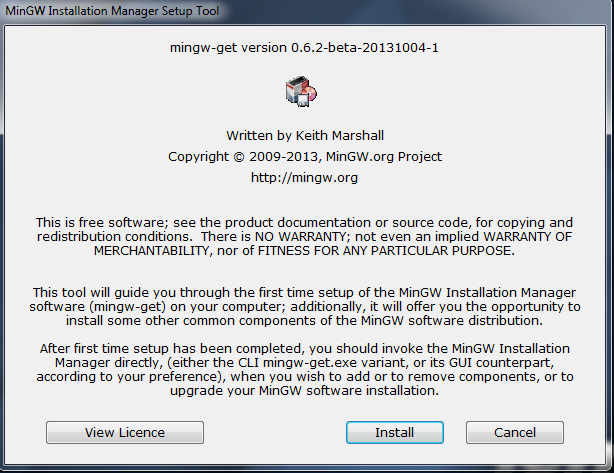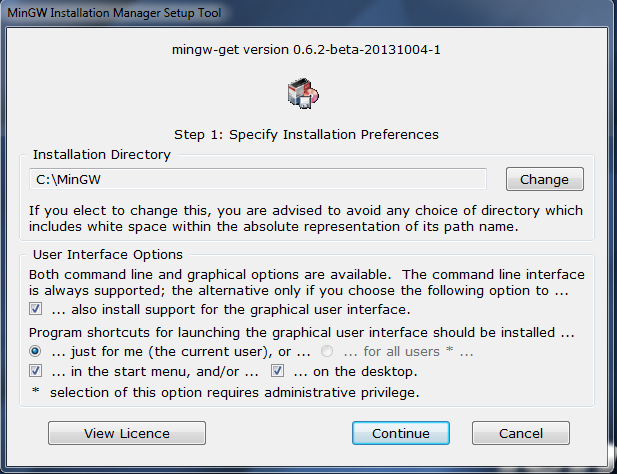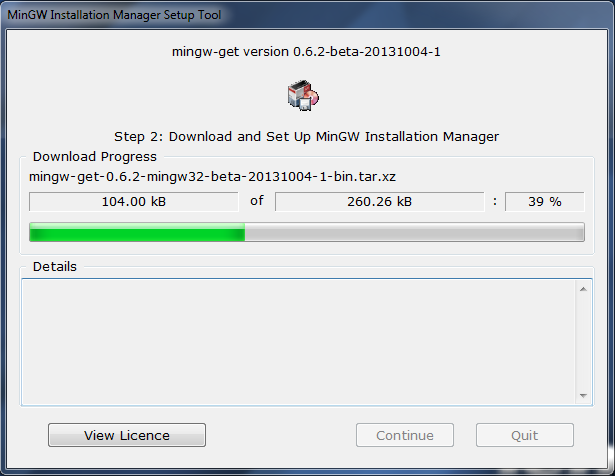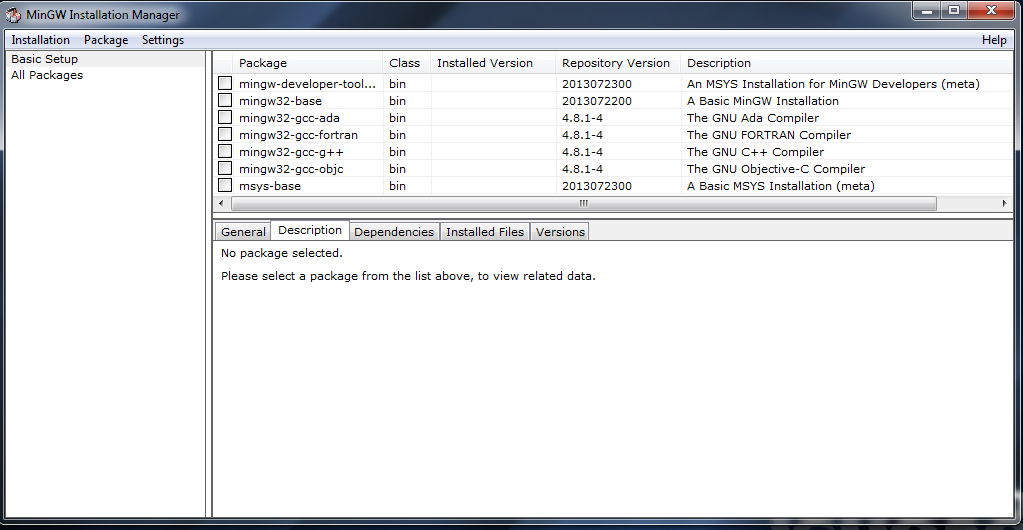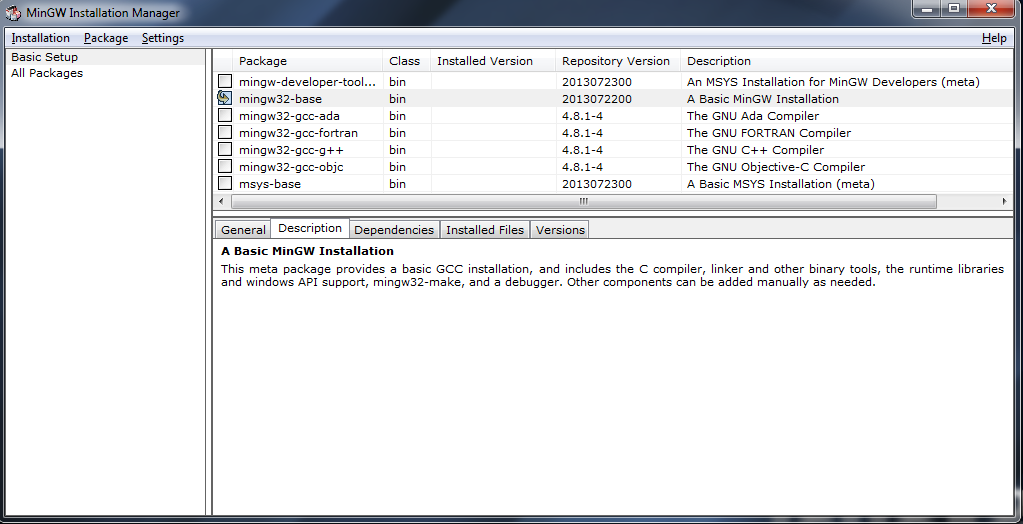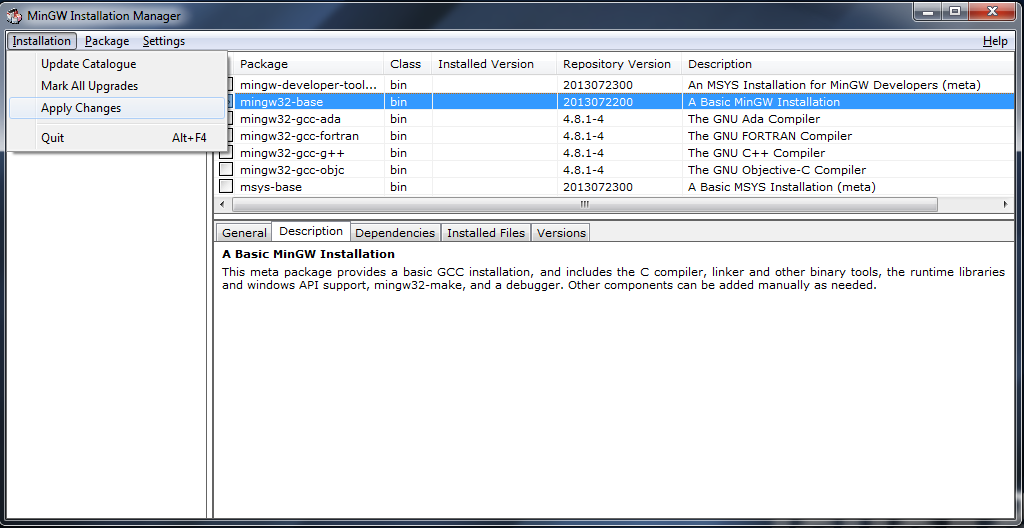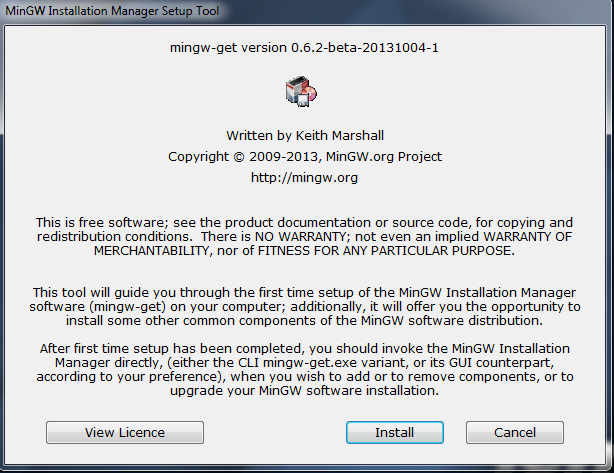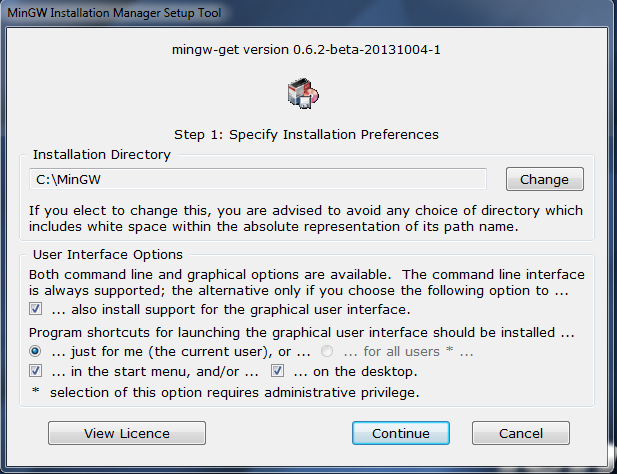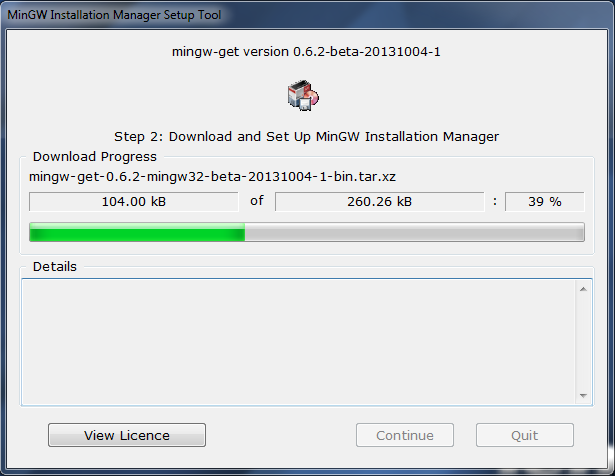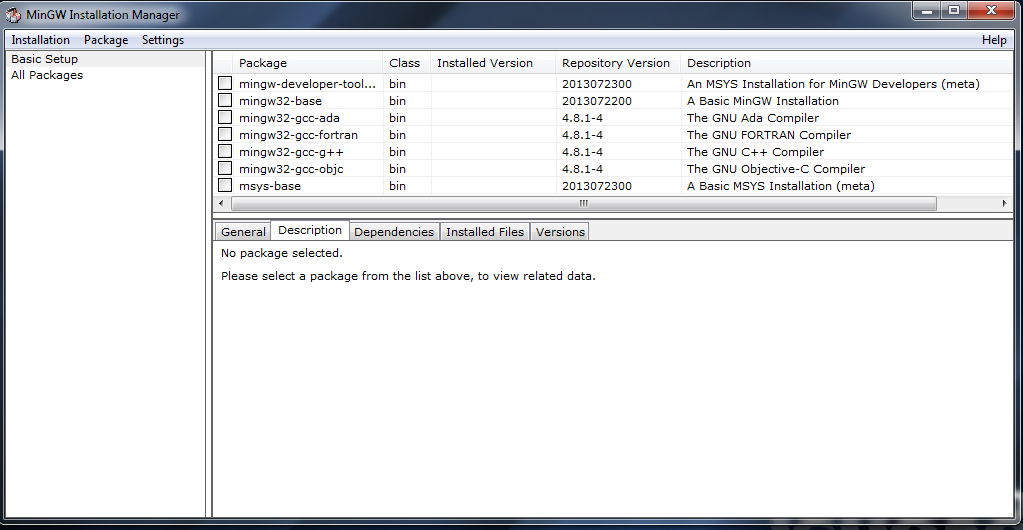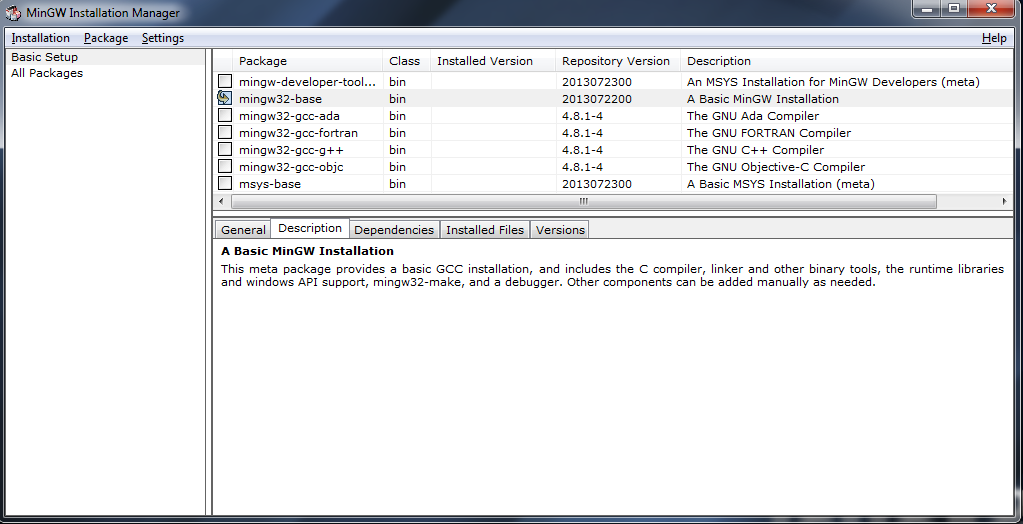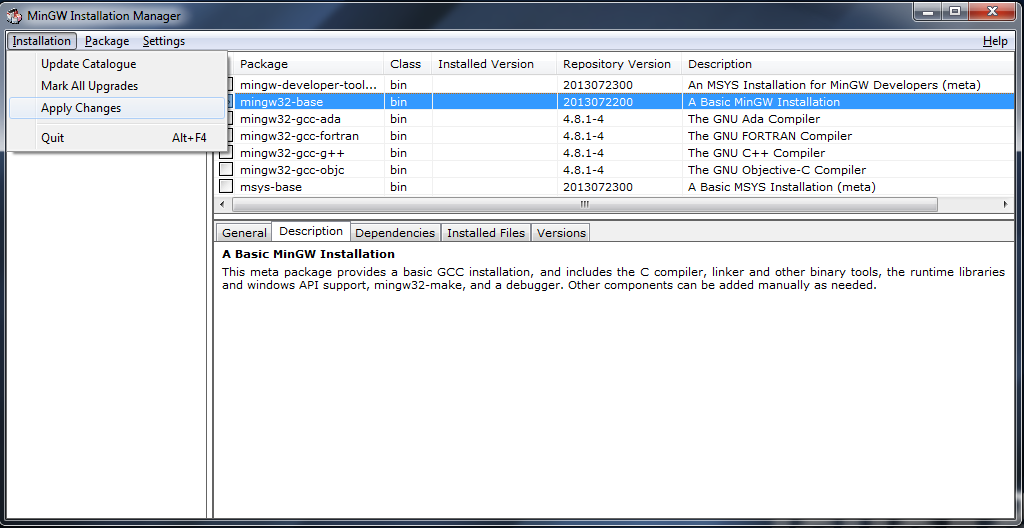- Download mingw-get setup from http://sourceforge.net/projects/keithmarshall.u/files/mingw-get/mingw-get-setup.exe/download
- Run downloaded file, installation process will be started.
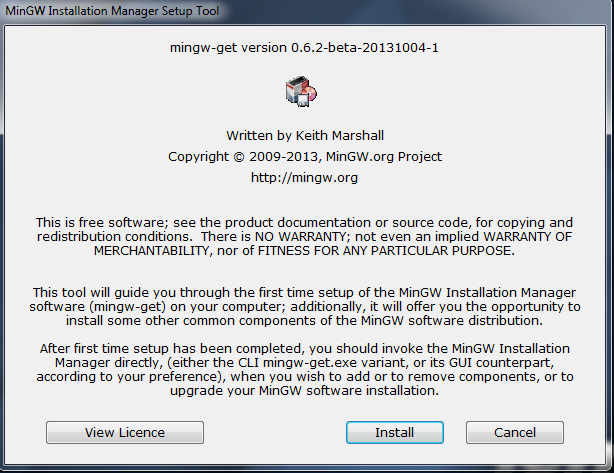
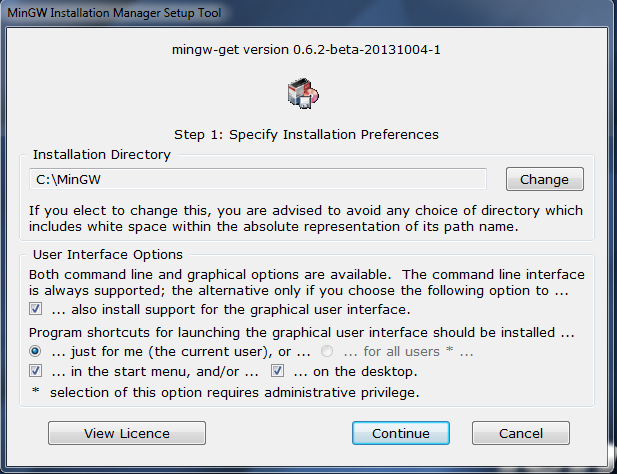
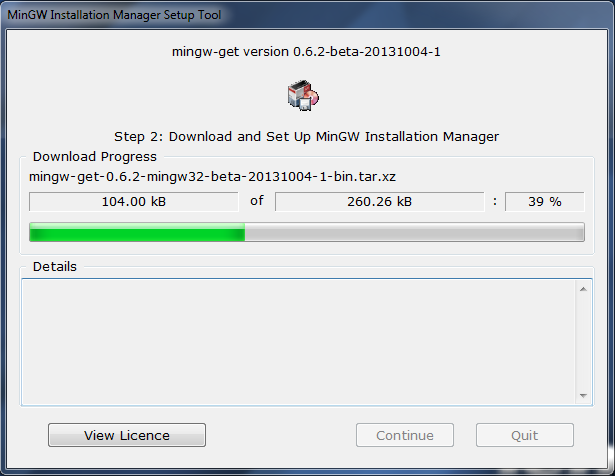
- Following screen is gui version of mingw-get.
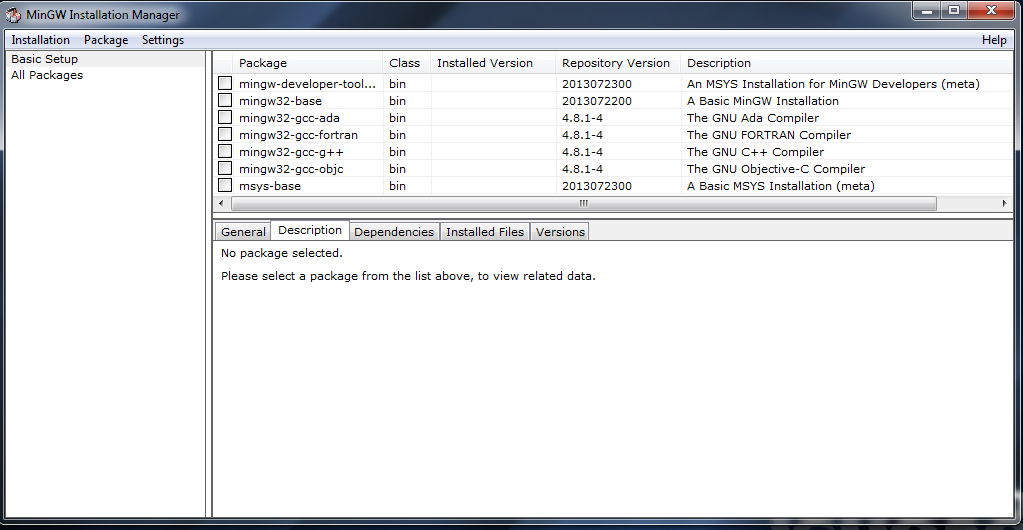
- Select 2nd option (which reads “mingw32-Base”) in the list.
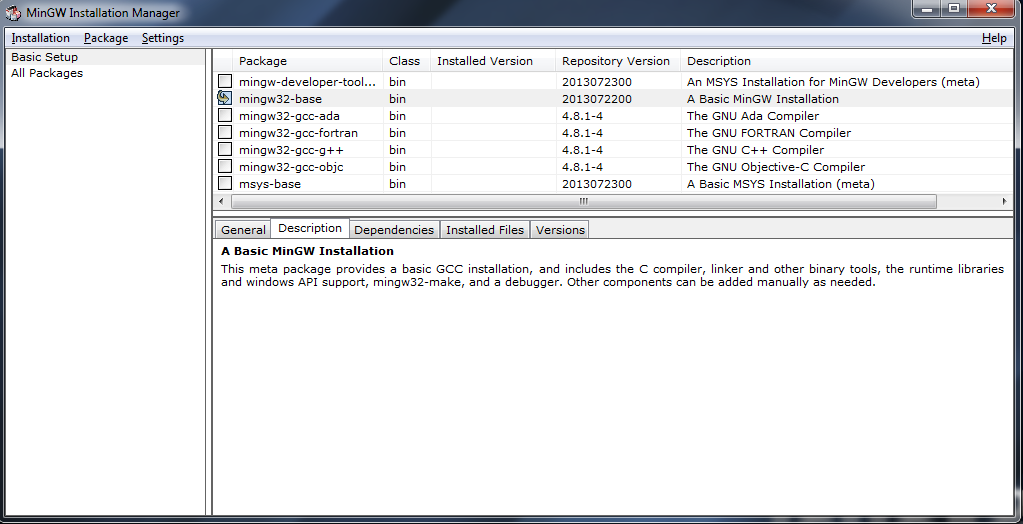
- Select apply changes from installation menu.
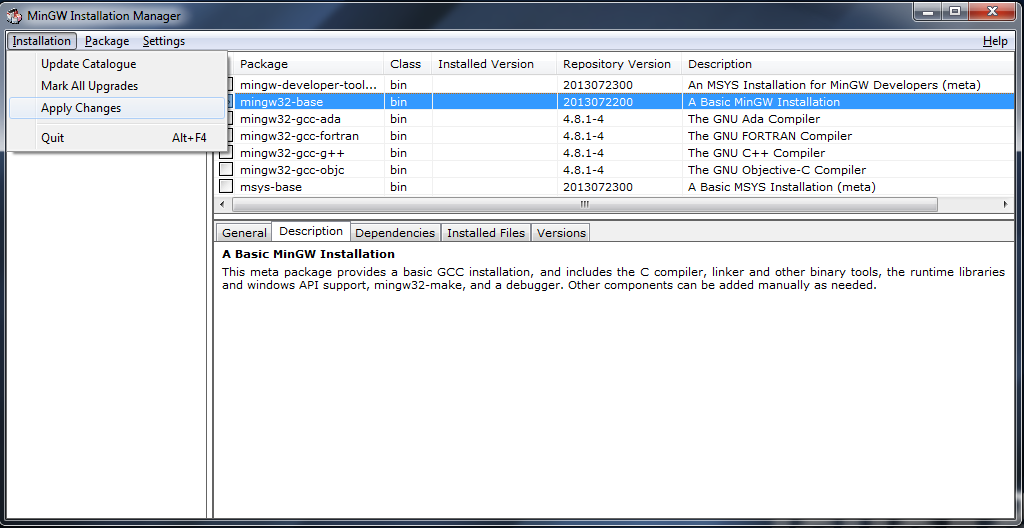
- This will download all the necessary things (about 70 MB) to compile, link and run C programs on windows.
- A folder named MinGW will be created in C: drive.
- We need to add MinGW\bin to PATH variable. To do that, open command prompt, and give command :
Set PATH=%PATH%;C:\MinGW\bin
- Now environment is set to compile and run C programs.
- An editor is also required to write source code, although you can write that in a simple editor like notepad, but I think that is not good as it doesn’t have indentation feature. So I would recommend to use notepad++. You can download it from http://download.tuxfamily.org/notepadplus/6.5.5/npp.6.5.5.Installer.exe
- Now we are all set to write and run C programs.