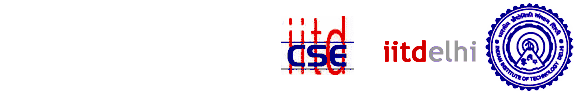
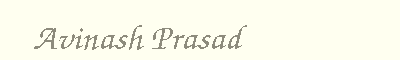
System Administration Stuff
Course Lockers
Along side these brief instuctions it will be most useful to have a look at the Example file that has been attached at the end of the autogenerated 'submit.setup' file provided to you. So please go through it before changing anything you don't underastand (and you must change?).Here are some instructions , some do's and some don't for all those who manage the submission scripts:
- General Directions:
- Make a copy of the files from /usr/local/locker_scripts/ into your ~/public_html/cgi-bin/submit/.
- You have a perl script at /usr/local/bin/locker_setup.pl that can generate a sensible setup file with only a little assistance from you.Copy the setup file generated by it into ~/public_html/cgi-bin/submit/submit.setup
- Once you have working configuration. Don’t disturb it before some submission deadline, unless you are absolutely sure of the changes.
- Access path for the course will be of the type ’www.cse.iitd.ernet.in/cgi-bin/local/’lockowner_name’/submit/submit.cgi’
- Enter absolute addresses for the course homepage and instructors page else they will be interpreted relative to the ’cgi-bin/local/submit’
- Changing the the assignment directory
- '$assignment' is the label that appears on the submission page.
- '$submit_dir' is the directory in the locker where the assignmnet shall be submitted by the script
- '$status_file' is the file in which the status of submissions is stored ,remember to pair it up with '$submit_dir' above.
- You have been provided with assign[1-9] submission directories, please reuse them, (cyclically or the way you feel like)
- You can't make any new directories that can be used for submissions, so use only the provided set. Though you can make new directories to shifts previous assignment making space for new assignments to come in.
- Changing Authentication mode
- There are two modes of authentication: CGI / NIS
- NIS mode should only be used if all the students are from the department, otherwise use CGI.
- CGI mode allows a plethora of options regarding the way passwords are generated / accounts registered etc. Go through The default 'submit.setup' 's example section to figure out the right blend that is best for you.
- Don't delete 'submit.user' in the database file . This is the file where passwords are stored and is needed even for the NIS case, in which case it picks up the list of valid users who are allowed to submit.For cgi case it shoud be group owned by apache, so don't try to make one if you accidently happen to delete it; contact one of the admins.
- Submission type and settings
- Lets understand the way in which you can control submissions in term of partners, filenames ,file types etc.
- No of partners: ' @submit_partner_fields ' gives the name of partners as they will be known internally. '@submit_partner_desc' gives the name that appear on the submission forms. See the end of example section for various settings.
- Filename: '@submit_fields' gives the name which shall appear on the assignment selection page.
- Internal Filename: '@submit_desc' gives the name by which the assignment shall appear in the locker.
- Filetype: '@submit_type' describes the content type of the assignment.The possible values are 'binary' and 'text'. Chose one of the types appropriately.
- Last but not the lest check the script using some dummy assignments before use.
Thanks -- Avinash
